Salesforce offers a wealth of features designed to enhance productivity and streamline business processes. For new users, familiarising yourself with these tools can significantly improve your experience. Here are the top five features every new Salesforce user should explore:
1. Reports and Dashboards
Understanding your data is crucial, and Salesforce’s Reports and Dashboards provide powerful tools to visualise and analyse this information.
- Reports: Create custom reports to track key metrics, monitor performance, and gain insights into your business operations.
- Dashboards: Visualise your data through charts, graphs, and tables, offering a real-time snapshot of your business health.
These tools enable you to make informed decisions based on comprehensive data analysis.

2. Salesforce Flow
Automation is key to efficiency, and Salesforce Flow is the platform’s premier tool for declarative automation. With Flow, you can automate complex business processes without writing code.
- Flow Builder: Design and implement flows using a visual interface to automate tasks such as sending emails, updating records, or routing opportunities.
By leveraging Flow, you can reduce manual workloads and ensure consistent process execution.
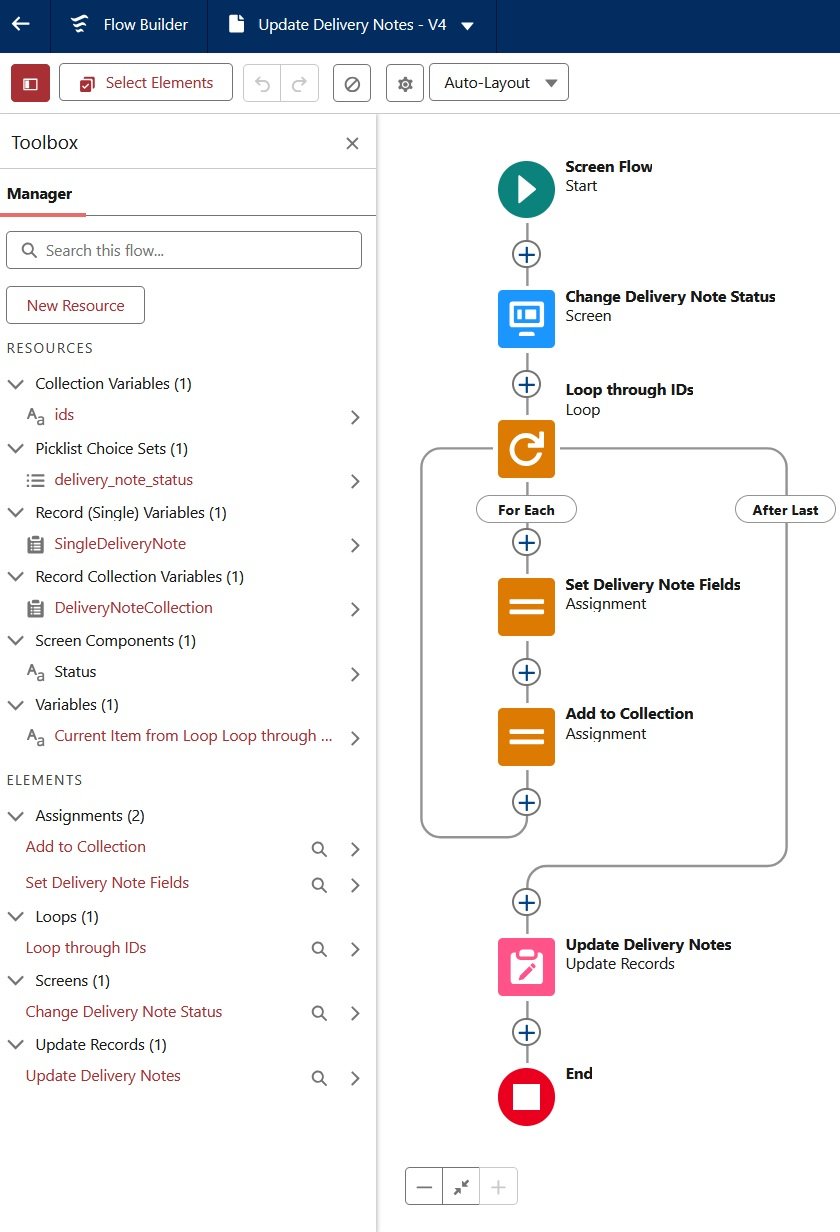
3. Lightning App Builder
Customising your Salesforce environment to fit your business needs is made simple with the Lightning App Builder.
- Drag-and-Drop Interface: Easily create custom pages for your users by assembling components without any coding knowledge.
- Custom Components: Utilise standard components or build your own to enhance functionality and user experience.
This flexibility allows you to tailor the platform to your specific requirements, improving user adoption and productivity.

4. Einstein Search
Finding the right information quickly is essential. Einstein Search enhances the search functionality within Salesforce, making it more intuitive and personalised.
- Personalised Results: The search adapts to your usage patterns, delivering results that are most relevant to you.
- Actionable Search Results: Directly update records or initiate actions from the search bar, streamlining your workflow.
This intelligent search feature saves time and increases efficiency by bringing the information you need to your fingertips.
5. Mobile Accessibility
In today’s fast-paced environment, having access to your CRM on the go is vital. Salesforce’s mobile app ensures you stay connected wherever you are.
- Real-Time Updates: Access and update your data in real-time, ensuring you always have the most current information.
- Customisable Mobile Interface: Tailor the mobile experience to suit your needs, ensuring essential features are readily accessible.
Embracing the mobile app allows for greater flexibility and responsiveness in your daily operations.
By exploring and utilising these features, new Salesforce users can enhance their productivity, streamline processes, and fully leverage the platform’s capabilities.
Looking to customise your Salesforce instance to better suit your business needs? IntegraLogic is here to help. Contact us today to create tailored solutions that work for you!