Salesforce Flow is a powerful automation tool that enables users to streamline routine tasks, reducing manual effort and increasing efficiency. By automating processes such as task assignments and field updates, organisations can ensure consistency and free up valuable time for their teams. Below are some practical use cases where Salesforce Flow can be applied:
1. Auto-Assigning Tasks
Ensuring that tasks are promptly assigned to the appropriate team members is crucial for maintaining workflow efficiency. With Salesforce Flow, you can automate the assignment of tasks based on specific criteria. For example:
- Lead Follow-Up: When a new lead is created with a high-interest rating, a flow can automatically assign a follow-up task to a sales representative.
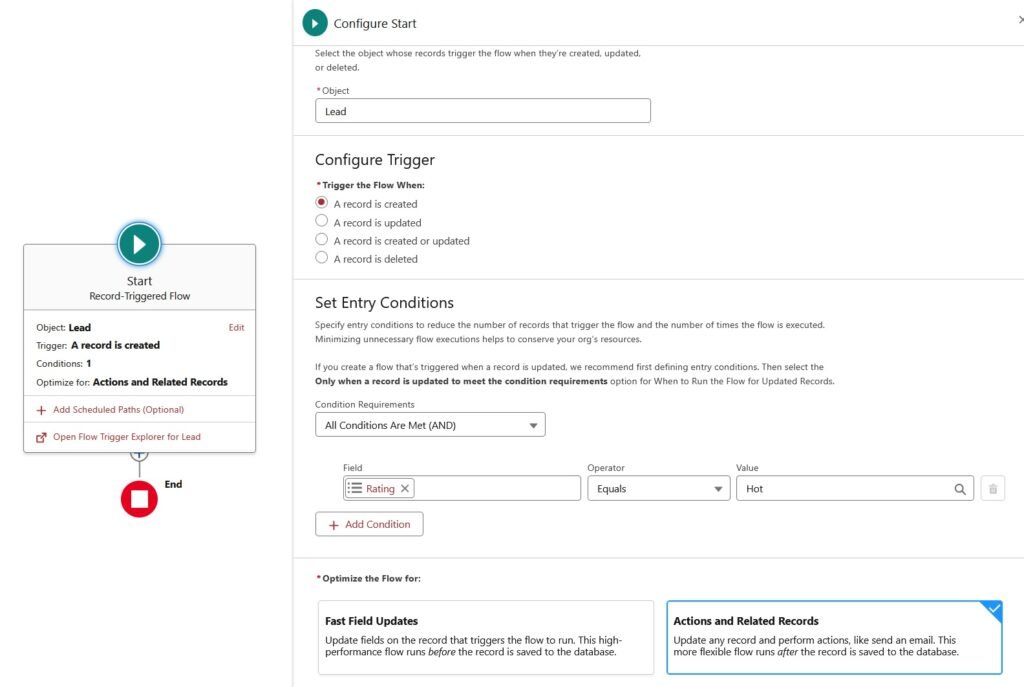
- Case Escalation: If a customer support case remains unresolved for a certain period, a flow can generate a task for a supervisor to review the case.
By automating task assignments, you ensure that important actions are not overlooked, and team members are promptly notified of their responsibilities.
2. Updating Fields Based on Criteria
Manual data entry can lead to inconsistencies and errors. Salesforce Flow allows for automatic field updates when certain conditions are met, ensuring data accuracy and uniformity. Consider the following scenarios:
- Opportunity Management: When an opportunity reaches a certain stage, a flow can automatically update the probability percentage or expected revenue fields.
- Contact Status: If a contact has not engaged in any activity for over a year, a flow can change their status to inactive.
Automating field updates helps maintain up-to-date records without the need for manual intervention.
3. Sending Automated Email Notifications
Timely communication is essential in business processes. Salesforce Flow can be configured to send automated emails based on specific triggers. Examples include:
- Order Confirmation: After an order is placed, a flow can send a confirmation email to the customer with order details.
- Renewal Reminders: A flow can automatically send reminder emails to clients whose contracts are nearing expiration.
This automation ensures that stakeholders receive pertinent information without delays.
4. Creating and Updating Related Records
Managing related records manually can be time-consuming. Salesforce Flow enables the automation of creating or updating related records to maintain data integrity. For instance:
- Account and Contact Creation: When a new account is created, a flow can automatically generate a primary contact record associated with that account.
- Inventory Management: Upon the creation of a sales order, a flow can update the inventory levels of the sold products accordingly.
Such automation ensures that related records are consistently and accurately maintained.
5. Automating Approval Processes
Approval processes often involve multiple stakeholders and can be delayed due to manual handling. Salesforce Flow can streamline these processes by automating approval requests. Examples include:
- Expense Approvals: When an employee submits an expense report exceeding a certain amount, a flow can route it to the appropriate manager for approval.
- Discount Authorisations: A flow can automatically send approval requests to supervisors when a sales representative offers a discount beyond their authorised limit.
Automating approvals accelerates decision-making and reduces bottlenecks.
By implementing Salesforce Flow for these everyday tasks, organisations can enhance operational efficiency, reduce errors, and allow employees to focus on more strategic activities. Embracing automation not only optimises processes but also contributes to a more productive and satisfied workforce.
Looking to harness the full power of Salesforce Flow for your business? IntegraLogic is here to help you design tailored automation solutions that align with your unique processes. Let’s work together to streamline your Salesforce experience – get in touch today!