Salesforce dashboards are a fantastic way to visualise your data, track performance, and make informed decisions at a glance. But how do you create a dashboard that’s not only functional but also easy to use? Here are five quick tips to help you build simple, effective dashboards that work for your needs.

1. Define Your Purpose
Before you start creating your dashboard, ask yourself: What do I want to achieve with this dashboard? Whether it’s tracking sales performance, monitoring customer service metrics, or analysing marketing campaigns, having a clear goal will guide your design choices. Focus on the metrics that matter most to your purpose and avoid cluttering your dashboard with unnecessary data.
2. Keep It Simple and Focused
Less is often more when it comes to dashboards. Limit the number of components on a single dashboard to ensure it remains easy to read and navigate. Group similar metrics together, and avoid overwhelming users with too many charts or graphs. A clean, focused design helps users quickly find the information they need.
3. Use the Right Chart Types
Choose chart types that best represent your data and make it easy to understand. For example:
- Bar charts are great for comparing categories.
- Line charts work well for showing trends over time.
- Gauge charts are ideal for tracking progress towards a target.
- Tables are useful for displaying detailed lists or granular data.
By selecting the appropriate visualisation, you can make your data more impactful and actionable.
4. Leverage Filters and Dynamic Dashboards
Filters allow users to personalise their view by focusing on specific data sets, such as regions, teams, or time periods. Dynamic dashboards take this a step further by displaying data tailored to each user’s permissions and role. These features ensure your dashboard remains relevant and useful to a wider audience.
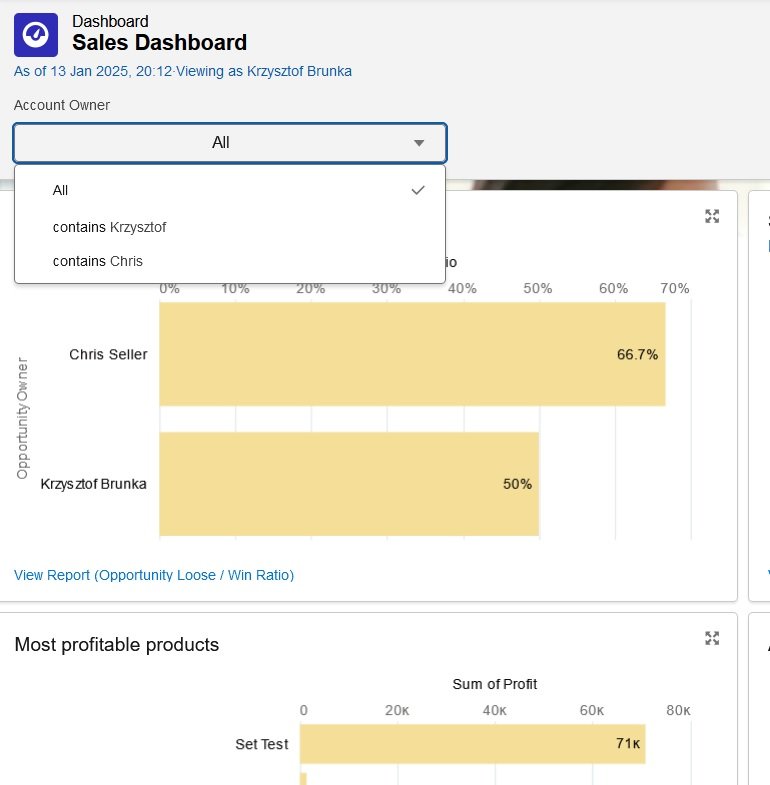
5. Review and Refine Regularly
Dashboards should evolve as your business priorities change. Schedule regular reviews to ensure the data and metrics are still aligned with your goals. Remove outdated components, add new ones if needed, and gather feedback from users to continuously improve the dashboard’s effectiveness.
Final Thoughts
A well-designed Salesforce dashboard can be a powerful tool for driving success across your organisation. By defining a clear purpose, keeping it simple, using the right visualisations, leveraging filters, and refining regularly, you can create dashboards that deliver meaningful insights and support better decision-making.
Need help building custom Salesforce dashboards? Get in touch with IntegraLogic today for expert guidance and tailored solutions!